Capturing Streams
Here's how to make a clean recording of streaming audio on your Mac (OSX) with only a few clicks. If you're on a PC, you're on your own. I've been using it to record dj sets from a few websites (see my previous post) and episodes of This American Life. One of these days I'll get around to donating some money to their show...
These instructions got kinda long because I wanted them to be detailed. It took me a little while to find free software that worked together easily, so I wanted to make it easy for other people. But be not afraid, it's not hard to set up, and it's really easy to use.
SOFTWARE
First, get some free software. Wiretap does the actual recording.
Streamers (at versiontracker or at macupdate) coordinates the recording between Wiretap and the streaming program. It lets you schedule recording at any time so you can grab your favorite radio show even when you're at work. Or it lets you put in the ram files or websites with the streams you want to record. In this way you can record a bunch of things at once.
If you're streaming ram files, as far as I know you have to have Real Player. Get it at Real (click on blue "Free RealPlayer" button in upper right-hand corner).
If you're streaming mp3s from websites that won't let you simply download the file, then you can use Wiretap and Streamers along with the browser to record the file. I've only tried this with Safari.
Also you have to have iCal 1.5.1 or newer for Streamers to work correctly. You need iTunes, too, for the automatic conversion to mp3 or AAC file. But, really, who doesn't have iTunes by now?
PREFERENCES
Once you've installed the software, make sure your preferences in Wiretap are in harmony with the Tao. From Streamers' help file:
Important! In Wiretap: In WireTap's preferences, specify the Desktop as the location to which files should be saved. Make sure the "Application Name" checkbox is deselected. Select the "Prefix" checkbox, and enter only "recording" in the text field. Deselect the checkbox next to "Open files after recording them."
This is supposed to make it so the file you record automatically feeds into iTunes and converts to an mp3 or AAC or whatever. But I haven't gotten this to work yet.
RECORDING
Phew. Now you're ready to record, which is super easy.
1. Open Streamers and paste in the ram file or website address you want to record. (I can't get the newest version of Safari to copy links, but in Mozilla Firefox and Internet Explorer you just right click on the ram file or link to an mp3.)
2. Click the "record now" button to record right away, or click "schedule now" to set a time to record later.
That's it. Streamers starts up Wiretap and RealPlayer (if necessary), either now or later depending on what you told it to do. It records the file and puts it on the desktop as an aiff file--which can be huge. An episode of This American Life or a dj set can be half a gig or more. I convert these to AAC files in iTunes and delete the aiff file.
CAVEATS
If you do anything else on your computer that makes noise while you're recording, those noises will also go down on the recording. This includes error beeps, whatever noise you've set for when you change the system volume, etc. So I usually set mine up to record whenever I'm not going to be around.
Also, either Streamers or Wiretap automatically sets the system volume to zero while it's recording. If you want to listen to as it records, you have to turn up the volume--but then the noise (beep, beep, beep) of turning up the volume is on your recording. Let me know if you find an easy way around this.
Another annoying little thing: Streamers doesn't show a list of the things it has already recorded. And it doesn't let you set names for the files ahead of time. So if you record a number of files at once, then you have to go back through and figure out which is which. They're numbered in the order they were recorded, but then you have to know what you recorded in the first place... So I just record one thing at a time.
All that said, the programs hardly ever crash and make clean recordings.
Here's how to make a clean recording of streaming audio on your Mac (OSX) with only a few clicks. If you're on a PC, you're on your own. I've been using it to record dj sets from a few websites (see my previous post) and episodes of This American Life. One of these days I'll get around to donating some money to their show...
These instructions got kinda long because I wanted them to be detailed. It took me a little while to find free software that worked together easily, so I wanted to make it easy for other people. But be not afraid, it's not hard to set up, and it's really easy to use.
SOFTWARE
First, get some free software. Wiretap does the actual recording.
Streamers (at versiontracker or at macupdate) coordinates the recording between Wiretap and the streaming program. It lets you schedule recording at any time so you can grab your favorite radio show even when you're at work. Or it lets you put in the ram files or websites with the streams you want to record. In this way you can record a bunch of things at once.
If you're streaming ram files, as far as I know you have to have Real Player. Get it at Real (click on blue "Free RealPlayer" button in upper right-hand corner).
If you're streaming mp3s from websites that won't let you simply download the file, then you can use Wiretap and Streamers along with the browser to record the file. I've only tried this with Safari.
Also you have to have iCal 1.5.1 or newer for Streamers to work correctly. You need iTunes, too, for the automatic conversion to mp3 or AAC file. But, really, who doesn't have iTunes by now?
PREFERENCES
Once you've installed the software, make sure your preferences in Wiretap are in harmony with the Tao. From Streamers' help file:
Important! In Wiretap: In WireTap's preferences, specify the Desktop as the location to which files should be saved. Make sure the "Application Name" checkbox is deselected. Select the "Prefix" checkbox, and enter only "recording" in the text field. Deselect the checkbox next to "Open files after recording them."
This is supposed to make it so the file you record automatically feeds into iTunes and converts to an mp3 or AAC or whatever. But I haven't gotten this to work yet.
RECORDING
Phew. Now you're ready to record, which is super easy.
1. Open Streamers and paste in the ram file or website address you want to record. (I can't get the newest version of Safari to copy links, but in Mozilla Firefox and Internet Explorer you just right click on the ram file or link to an mp3.)
2. Click the "record now" button to record right away, or click "schedule now" to set a time to record later.
That's it. Streamers starts up Wiretap and RealPlayer (if necessary), either now or later depending on what you told it to do. It records the file and puts it on the desktop as an aiff file--which can be huge. An episode of This American Life or a dj set can be half a gig or more. I convert these to AAC files in iTunes and delete the aiff file.
CAVEATS
If you do anything else on your computer that makes noise while you're recording, those noises will also go down on the recording. This includes error beeps, whatever noise you've set for when you change the system volume, etc. So I usually set mine up to record whenever I'm not going to be around.
Also, either Streamers or Wiretap automatically sets the system volume to zero while it's recording. If you want to listen to as it records, you have to turn up the volume--but then the noise (beep, beep, beep) of turning up the volume is on your recording. Let me know if you find an easy way around this.
Another annoying little thing: Streamers doesn't show a list of the things it has already recorded. And it doesn't let you set names for the files ahead of time. So if you record a number of files at once, then you have to go back through and figure out which is which. They're numbered in the order they were recorded, but then you have to know what you recorded in the first place... So I just record one thing at a time.
All that said, the programs hardly ever crash and make clean recordings.




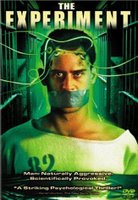








0 Comments:
Post a Comment
<< Home